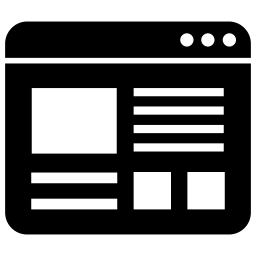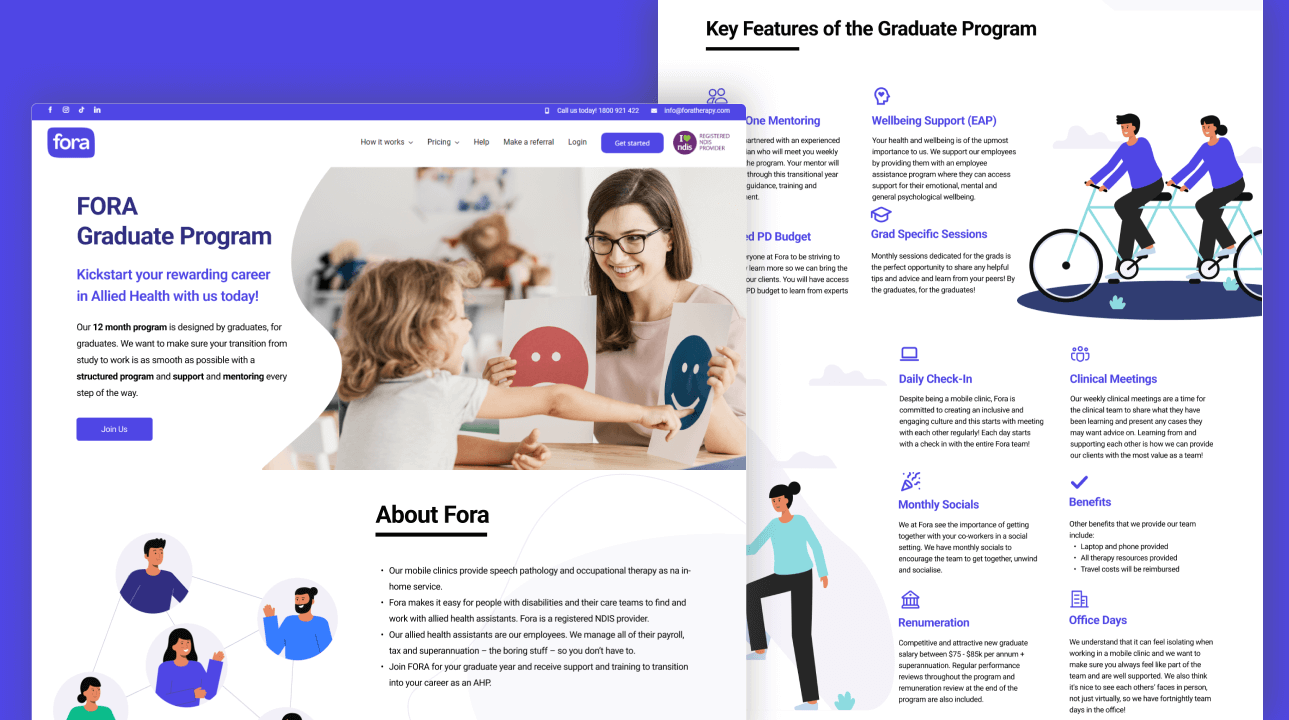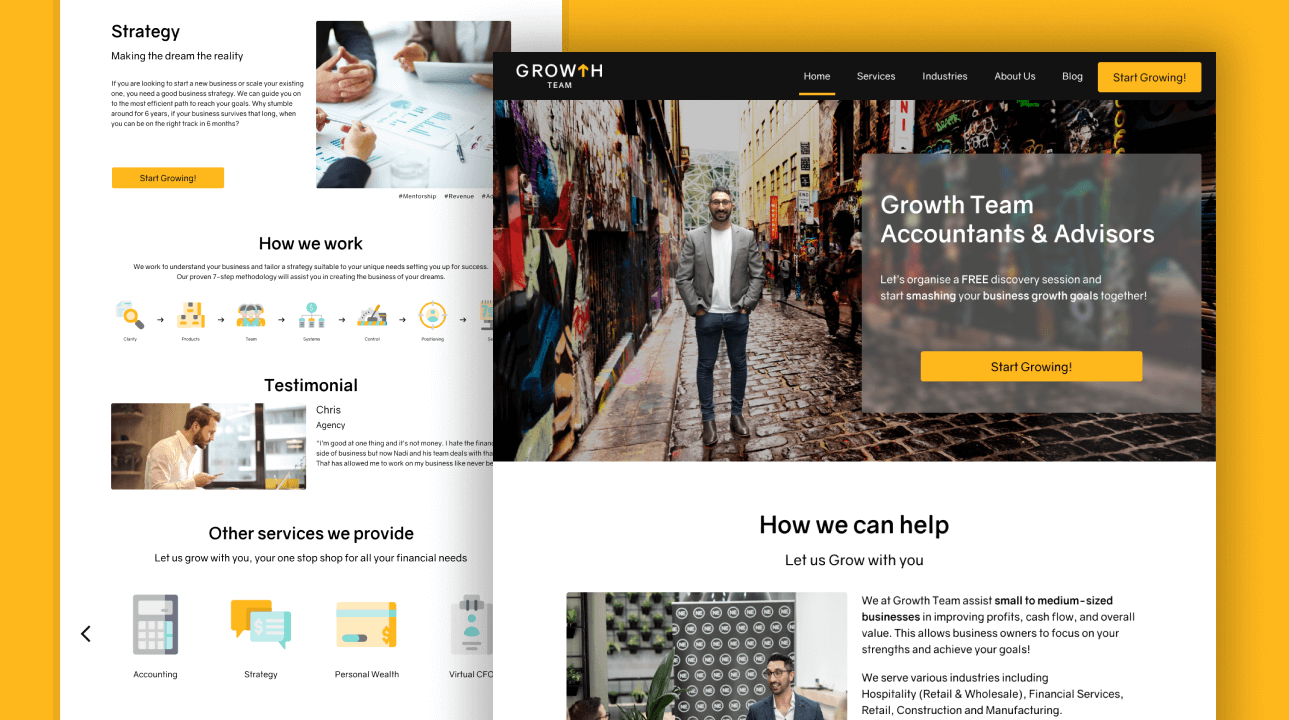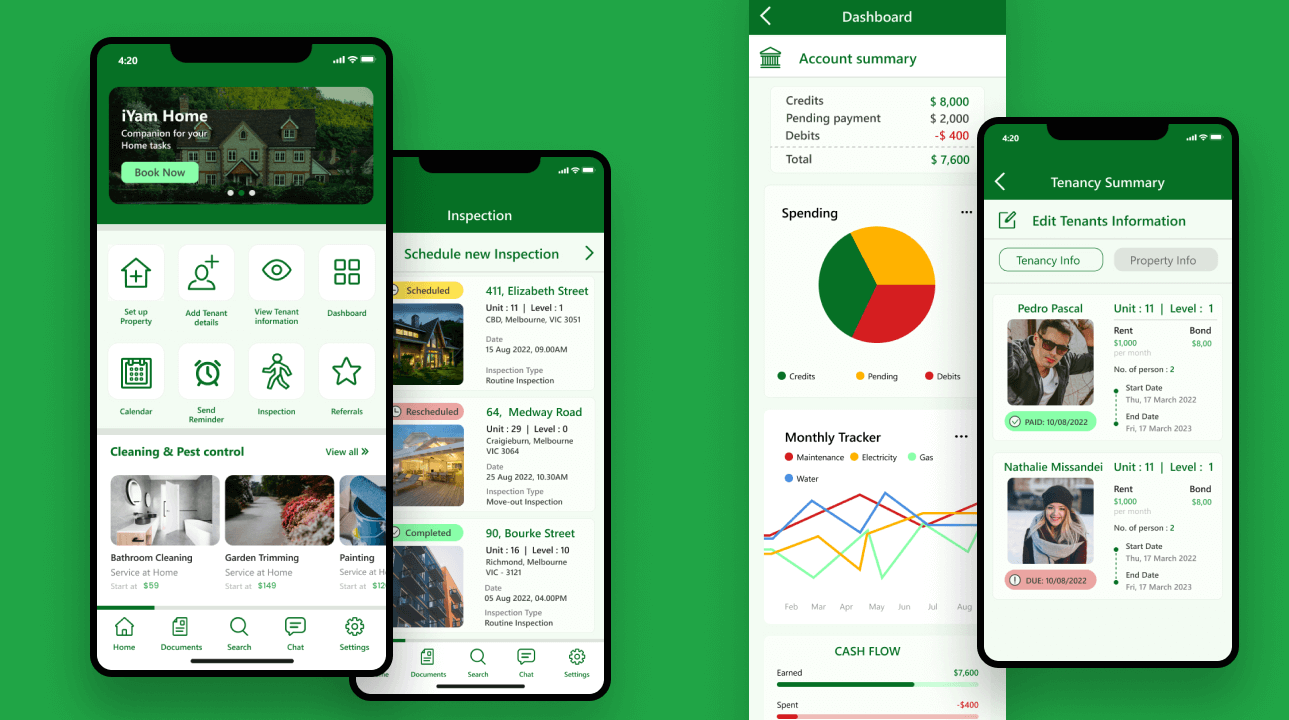List of contents
Design Process
![]() Phase I – Discover: Desktop Research, Competitor Analysis, Survey, Interview
Phase I – Discover: Desktop Research, Competitor Analysis, Survey, Interview
.
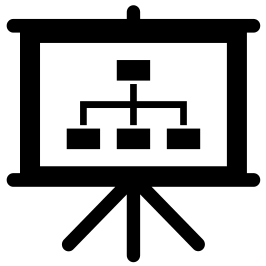 Phase II – Define: Affinity Map and Empathy Map, User Persona, Customer journey map
Phase II – Define: Affinity Map and Empathy Map, User Persona, Customer journey map
.
![]() Phase III – Develop: How might we, Ideation, MVP matrix, Storyboard
Phase III – Develop: How might we, Ideation, MVP matrix, Storyboard
.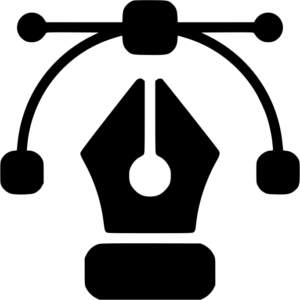 Phase IV – Deliver: Onboarding framework, Mentorship model, User flow, User testing
Phase IV – Deliver: Onboarding framework, Mentorship model, User flow, User testing
Project overview
Client Industry
Educational Institute
Project duration
I worked on the project in Q4 2022 and completed it within 12 weeks.
Platform
Responsive Website
Project Goal
An interactive onboarding and training experience for service connects new staff was created and optimised.
About this project
Macquarie University is committed to being a customer-centric organization that excels at serving students and staff. Building the capabilities of shared services staff is essential to achieving this goal. The design solution site was required to have interactive and responsive features.
My role
In this project, as a UX researcher and lead creative director/UI designer, I was responsible for all phases of the double diamond process, from the initial briefing to the final stakeholder presentation. I gathered requirements, conducted user research, created wireframes and prototypes, and turned concepts into visuals. User feedback was used to make informed decisions about the design and functionality of the final product.
Problem statement
“Service Connect staff at Macquarie University feel overwhelmed and confused when trying to find the right information for students. They want to provide a better customer service experience, but they believe their onboarding and training process did not adequately prepare them for the job.“
The challenge
The project brief outlined the business goals of running a site that aligns with the operating plan and values. The onboarding framework focused on empowering frontline teams to provide excellent services. The client expects to understand learner progress and improve learning experiences. Onboarding services should be linked to industry-accredited learning.
Design Process
Phase I - Discover
Desktop research
Innovative onboarding practices
I researched innovative onboarding practices used by customer-centered organizations. These include buddy systems, feedback systems, infographics, individual training plans, gamification, point systems, scavenger hunts, and demos.
Benefits of innovative onboarding
These practices can help to improve onboarding effectiveness by increasing employee engagement, retention, and productivity. It can also help to create a positive and welcoming workplace culture.
Recommendations
As per research findings, it is recommended that Macquarie University consider implementing some of these innovative onboarding practices to improve its onboarding program.
Competitor analysis
An analysis of the onboarding processes of 8 competitor universities yielded valuable insights for the development of a new onboarding process.
Induction duration
Ranged from 4hours to 38 hours, with an average of 15 hours
Standard practices
The delivery method that combines digital portals and face-toface training.
Ongoing support
Provided checklists and role-based instructions for the first 3 months
Survey Insights
A survey of 31 Service Connect staff members revealed that while they felt welcomed by staff and management, they were dissatisfied with the training they received. The majority of staff also felt unprepared for their roles and needed more than one month to feel comfortable. The survey results suggest that there is room for improvement in the induction and training process at Service Connect.
Training
Staffs were dissatisfied with training & ongoing support
Career growth
Growth opportunities not aligned with Career goals
Comfort level
One month training boosted confidence
Uncertainty
Fear of failure due to lack of preparation
One-on-one interview
The insights from 20 one-on-one interviews of managers and staff conducted at Macquarie University revealed the below insights.
Onboarding & Induction
Interaction and engagement leads to effective and positive learning
Knowledge tools
An overload of information and poor navigation leads to a lack of engagement and knowledge retention
Initial learning journey
It took staff a while to feel confident. Buddy shifts were the most favoured for effective and efficient learning
Ongoing learning experiences
Staff feel supported but reliant on managers for complex queries, overwhelmed by updates/changes, and require 4 months of repetitive experience to build confidence
Tracking learner progress
Casual staff don’t have ways to formally track their progress unless managed by their team leader
Ongoing training
Many staff members want further training to be empowered with the right knowledge, confidence and tools to answer complex queries for students
Phase II - Define
Affinity map and Empathy map
An affinity map was used to identify themes, ideas, and pain points whereas an Empathy map was used to understand the onboarding and management experiences of both staff and managers.
Key pain points
Staffs
Staff need more engaging learning experiences and support from managers and colleagues to retain knowledge and improve performance. Current knowledge tools are not meeting their needs.
Management
Managers are positive about their team and support system but want to improve the onboarding process to personalize and develop human connections.
User persona
Staffs
A new staff member who is motivated by the positive team culture and buddy shifts, but feels overwhelmed by the onboarding process and wants to feel confident in the information she provides to students.
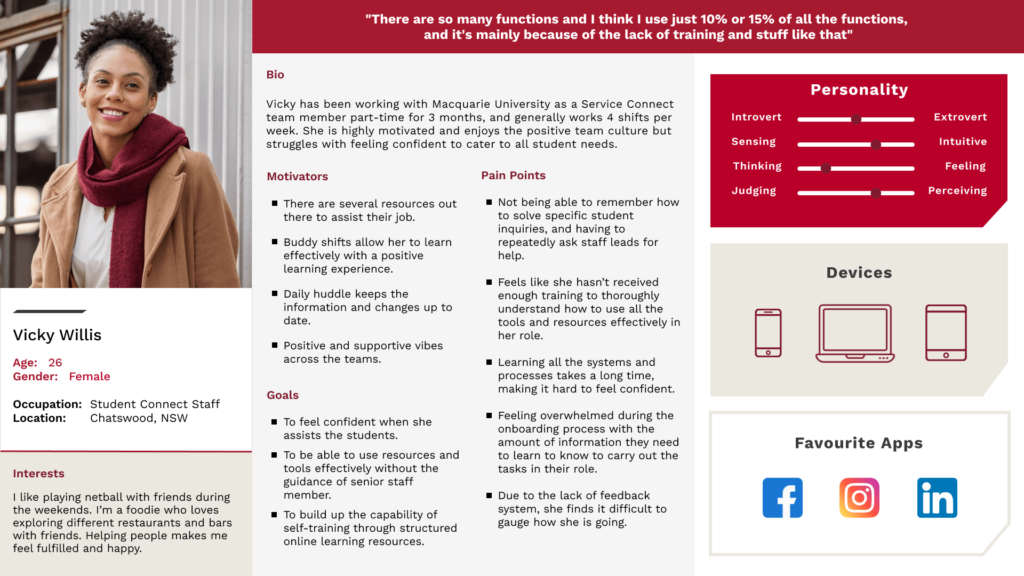
Management
A manager motivated to create a supportive onboarding experience for new staff members, who are aware that the onboarding process can be overwhelming, wants to encourage them to learn about the resources and create a transparent feedback system.
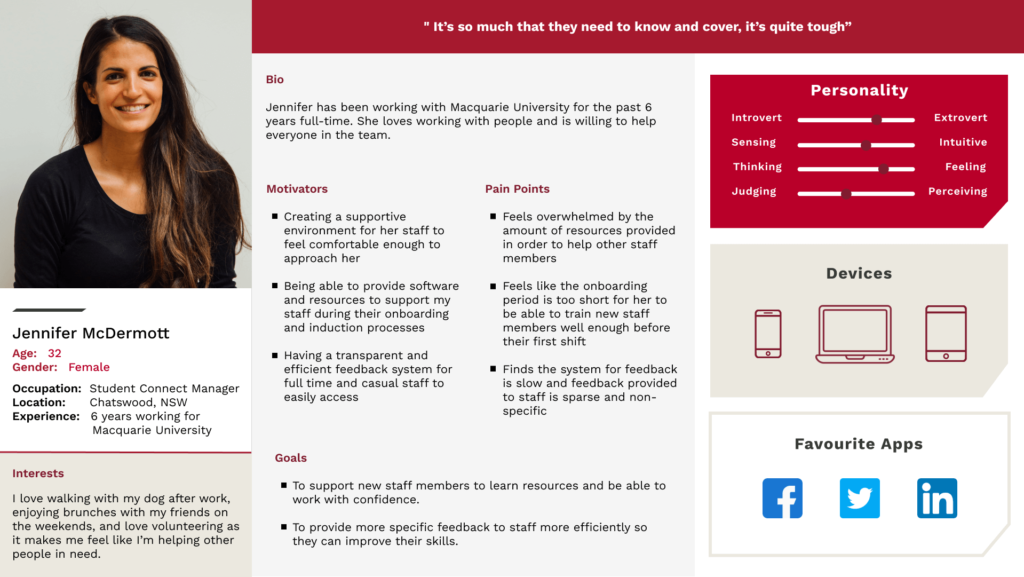
Customer journey map
Staffs
The user was initially overwhelmed by the induction day and the Notebook system. They felt stressed before each shift and frustrated that they could not resolve academic inquiries themselves. After almost 4 months, they are starting to feel more comfortable but still feel stressed when the system changes. They would like more feedback from management.
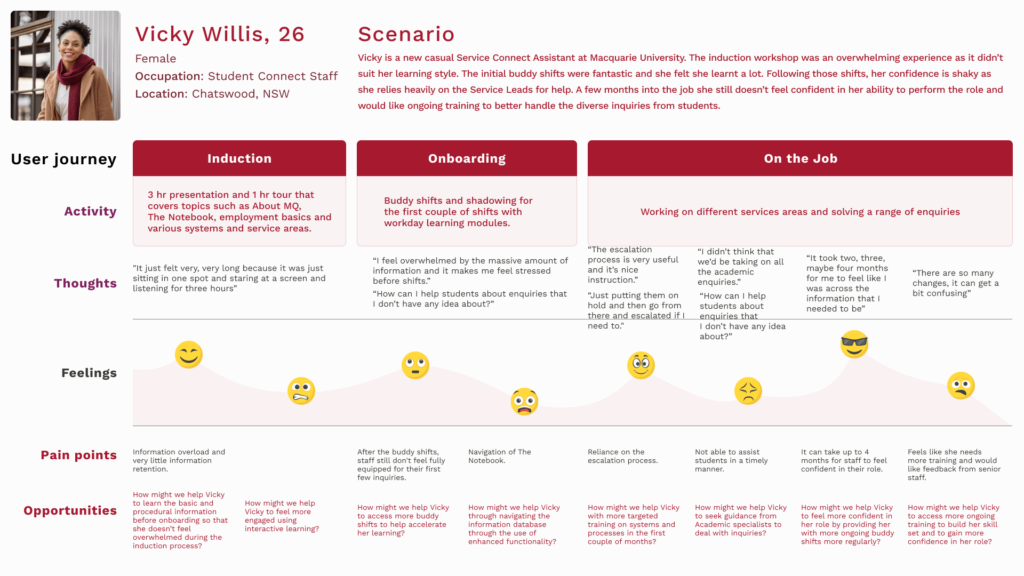
Management
Manager delivers 3-hour presentation and 1-hour tour on MQ, The Notebook, employment basics, systems, and service areas. Introduces buddy shifts and assigns them. New staff find buddy shifts helpful, but not enough to learn from induction and onboarding. Need more specific feedback from managers to improve performance.
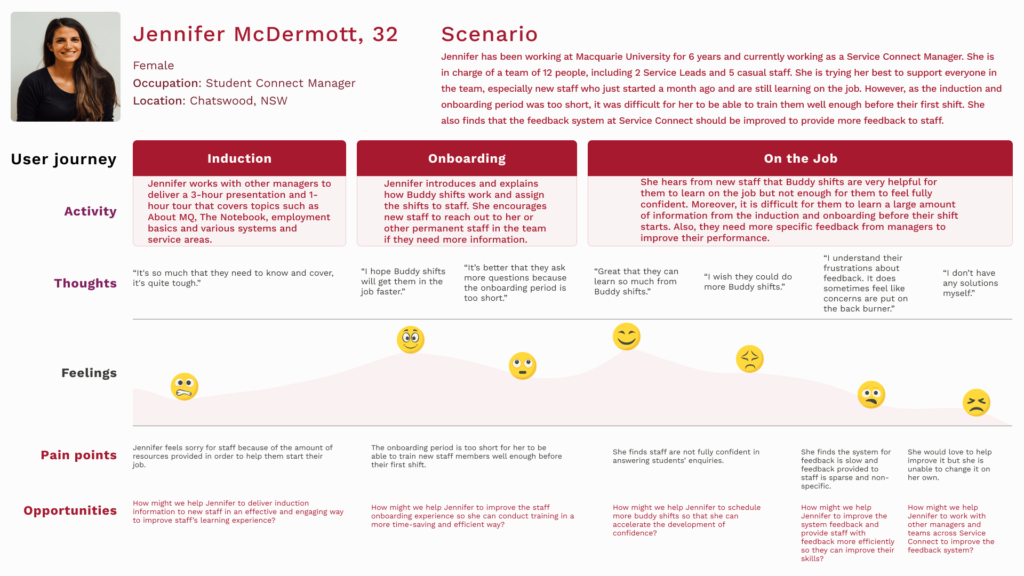
Phase III - Develop
How Might We
Three How Might We (HMW) questions were asked based on the research to help the users generate ideas. The questions were then analyzed to identify the most user-centric solution.
HMV
Make the induction process more effective and engaging to improve the learning experience?
HMV
Improve the onboarding experience for new staff so that we can accelerate the development of confidence?
HMV
Improve the ongoing training experience to maintain confidence in their ability to handle the diverse range of enquiries?
Ideation
3 ideation workshops and 5 Crazy 8 sessions were conducted, involving a total of 30 participants. The features for the first concept were then taken from the ideas generated in the Crazy 8 sessions.
Trivia Night
A fun and interactive way for new staff to learn about the company and its products or services. Led by a staff mentor, who can answer questions and provide support.
Ongoing Competition
A way to encourage staff to learn from each other and build their skills. The competition can be based on knowledge, skills, or other criteria. Organized by the company or by staff members themselves.
Mentorship
New staff are paired with experienced staff members to provide training, activities, and support. This helps new staff feel more comfortable and involved in the office, and makes it easier for them to ask for help.
MVP Matrix
The MVP matrix was used to select the quick win features for the onboarding process.
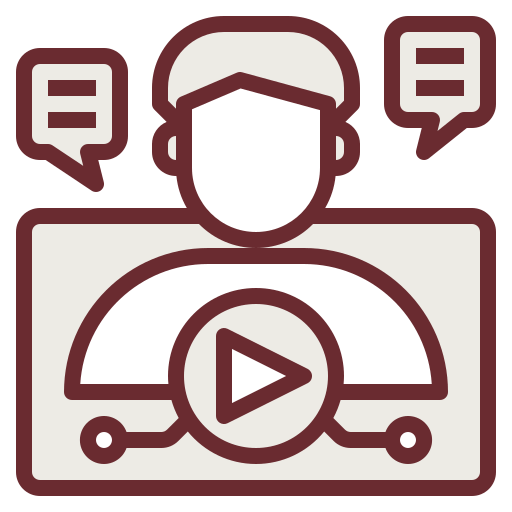
An interactive knowledge tool
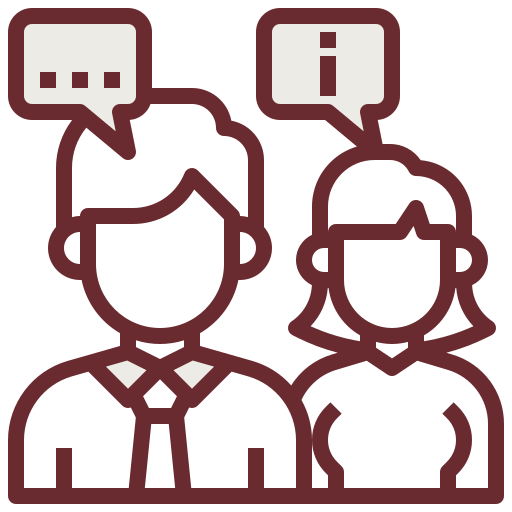
A mentorship group
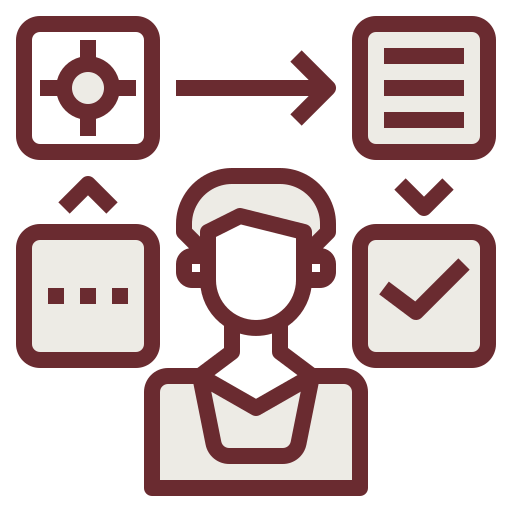
An onboarding map
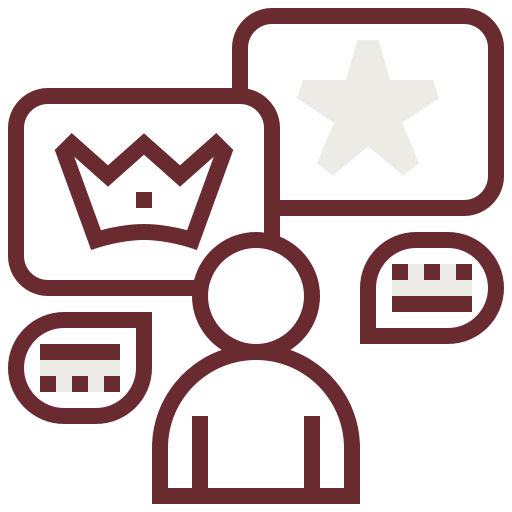
Mock inquiry simulator
Storyboard
Vicky's journey
A storyboard was created to visualize the concept and the user’s overall journey using Service Connect. The storyboard highlighted the user’s experience with the system, from their initial induction to their ongoing use of the system.
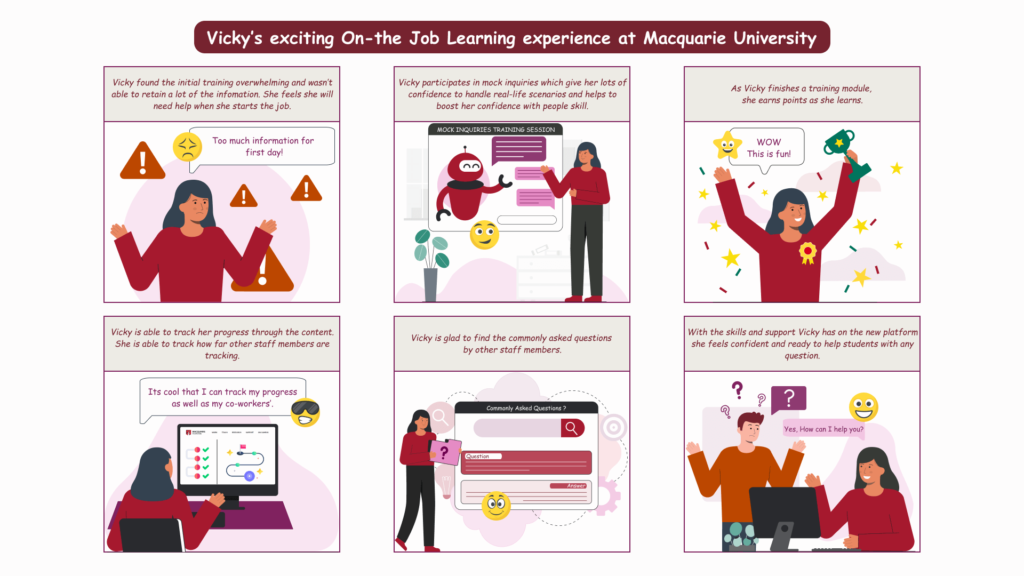
Phase IV - Deliver
An onboarding framework, a mentorship group service model, and a learning map were created.
Onboarding Framework
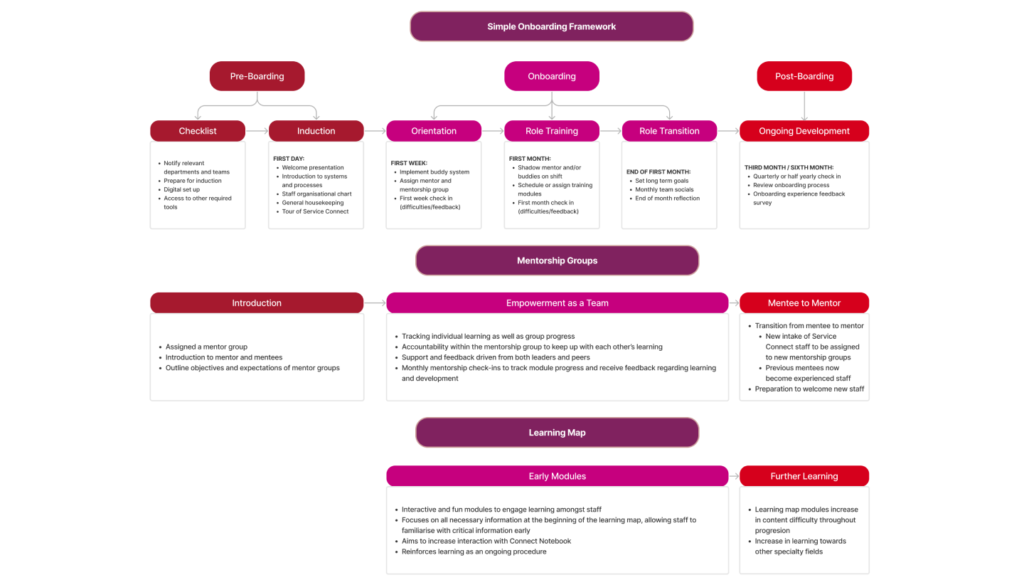
Mentorship group service model
A new staff member begins their journey at Survive Connect and is placed in a Mentorship Group consisting of a Team Leader/Senior Officer, experienced staff members and other new recruits. They stay on the same mentorship team until the next recruitment cycle.

User Flow
The highlight of the user flow is a gamification learning experience that includes live battle trivia, a treasure hunt journey, and scenario role-play. These features allow users to compete with each other, enhance their engagement with OneNote, and practice their skills.
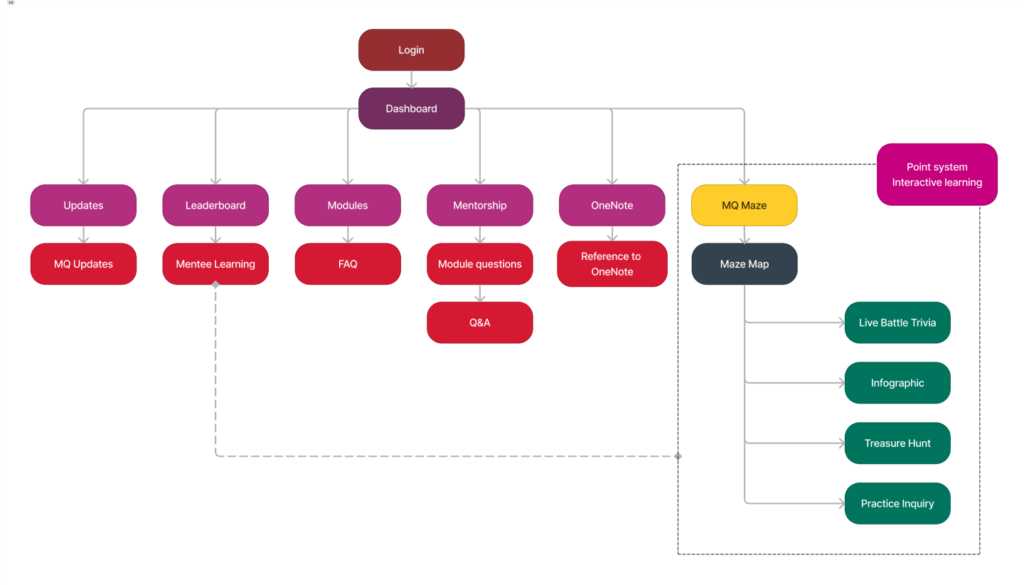
Initial wireframe sketches
An initial draft of the concept was developed, including screens, an introduction to game elements, a leaderboard that encourages peer learning, live battle trivia, and the design of a learning maze. Low- and mid-fidelity prototypes were created using this draft version.
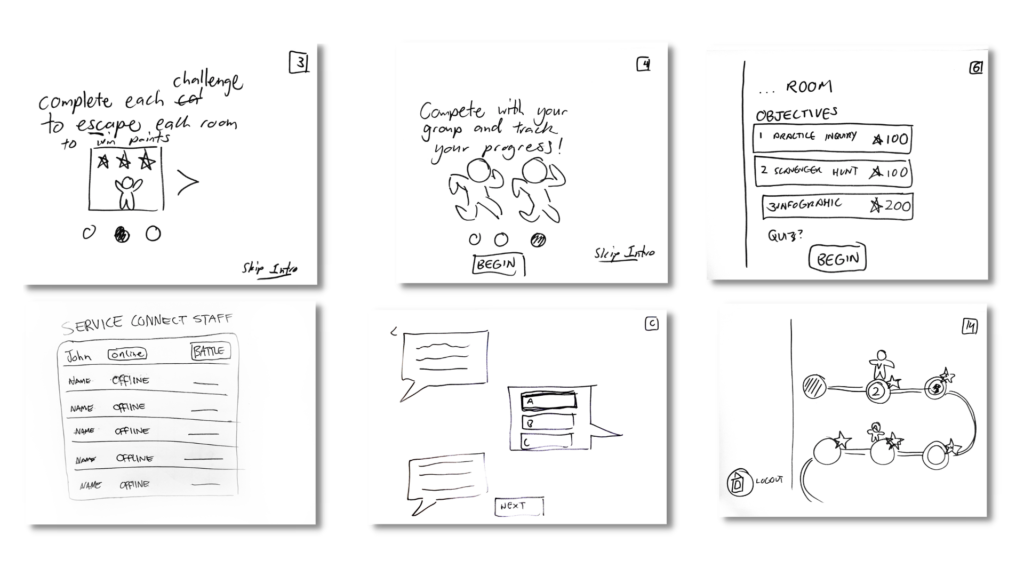
Low-fi Usability Testing
System usability scale results
A Low-fidelity prototype was user-tested by 14 participants, receiving an overall desirability rating of 8.1 out of 10.
Mid-fi improvements
- A limit was placed on the number of Live Battle Trivia games that staff could play per day. This was done to ensure that staff were still able to complete their work tasks.
- Unnecessary Practice Inquiry screens were eliminated to shorten the task journey.
- The dashboard was redesigned to make the MQ Maze Escape section more accessible.
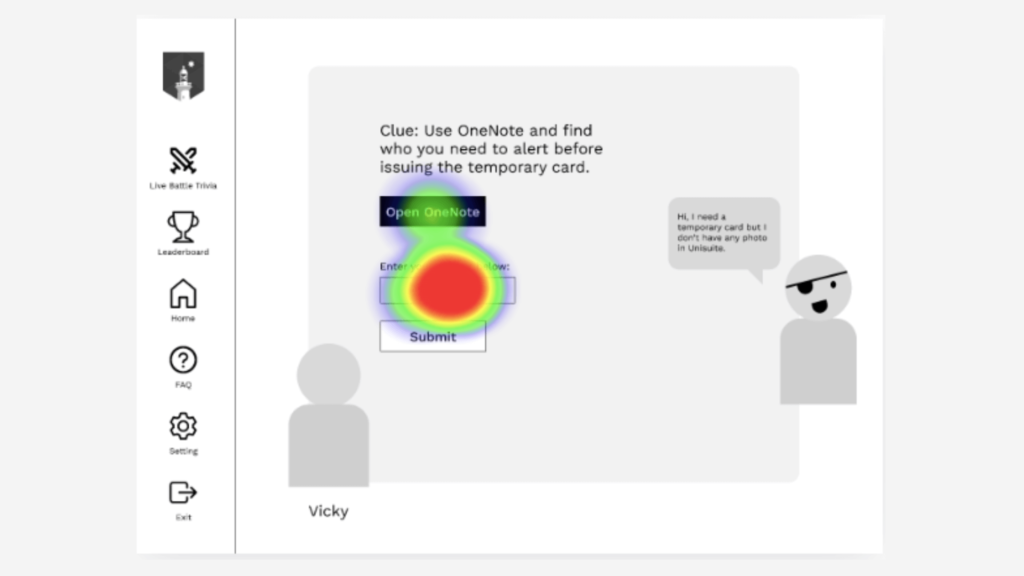
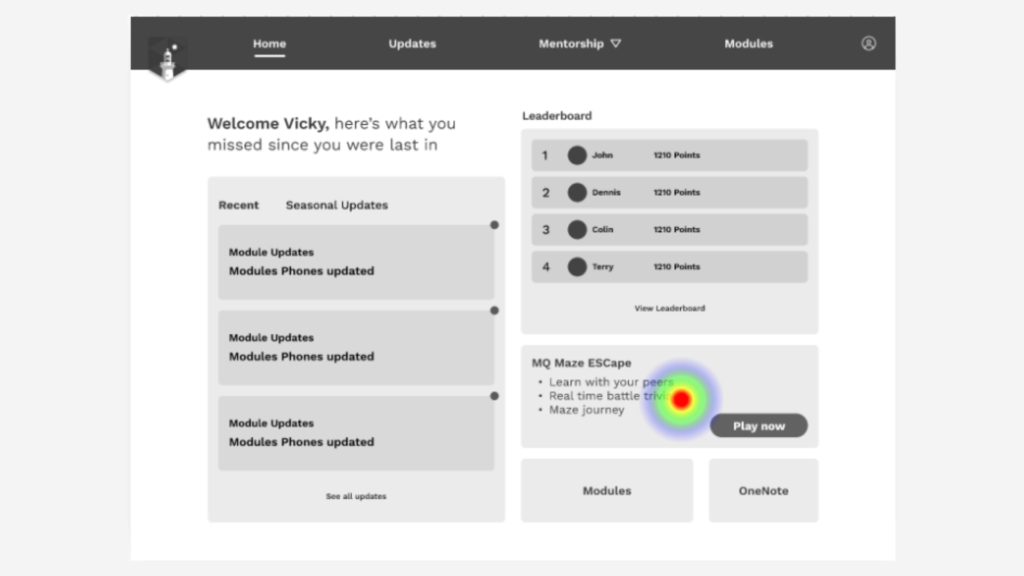
Mid-fi Usability Testing
System usability scale results
A total of 10 participants, user-tested a Mid-fidelity prototype, rating it 8 out of 10 in terms of overall desirability during the first round of iterations.
Hi-fi improvements
- The navigation to the Live Battle Trivia section was made with clear labels on the icons.
- The maze was replaced with the original layout to make it more intuitive and easier to navigate as suggested by the majority of users.
- Changed the navigation menu icons with labels for the user to make it indicative.
- Additionally, included an overall tour guide for the gamification tool for new users.

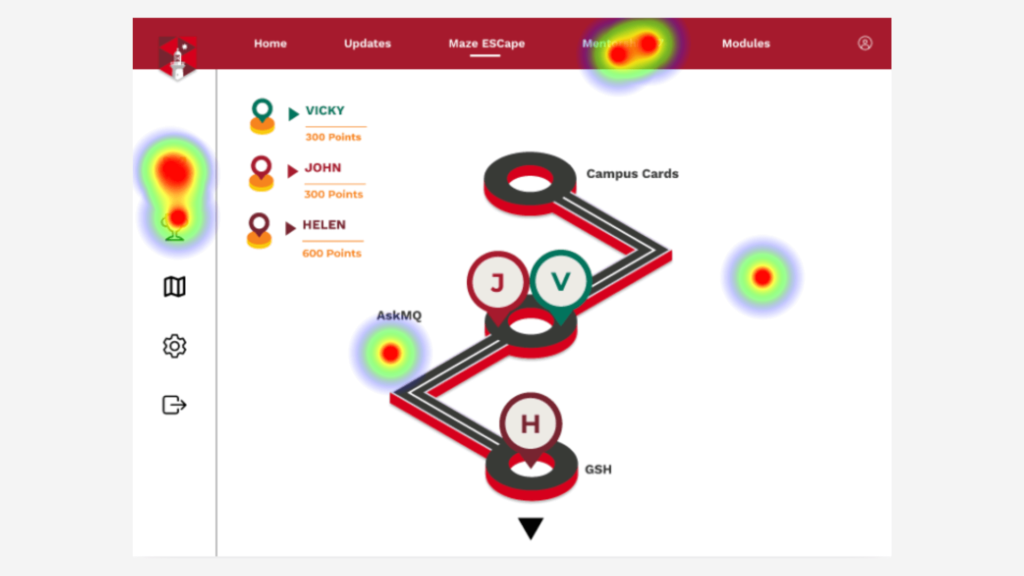
Hi-fi Usability Testing
System usability scale results
A high-fidelity prototype was user-tested by 18 participants, who gave it an overall desirability rating of 8.8 out of 10 for the final design solution.
Hi-fi final iterations
- The amount of Live Battle Trivia games that staff can play per day is limited by a notification on the top left corner of the battle trivia screen.
- The interactivity of activities is enhanced with graphics.
- The Maze ESCape section on the dashboard is enlarged.
- A clear call to action on the dashboard was placed strategically to grab users attention.
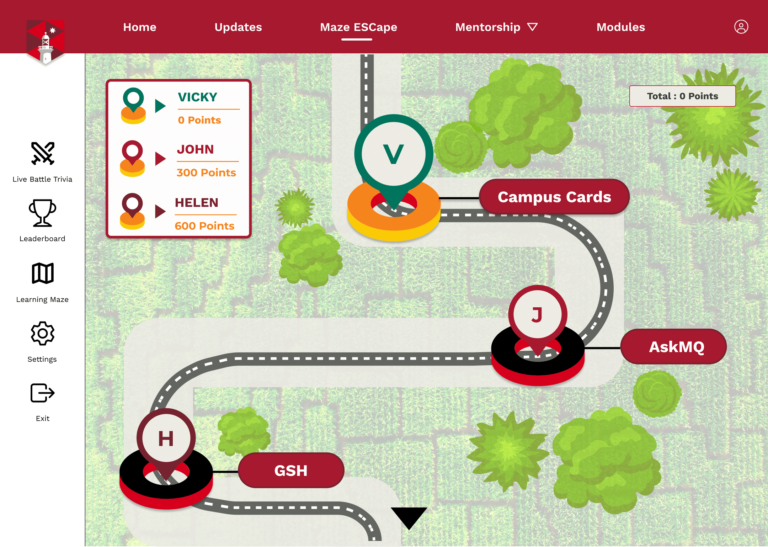

Solution
Final Design Solution
The final iteration of the solution addressed all pain points for both the staff and management as users.
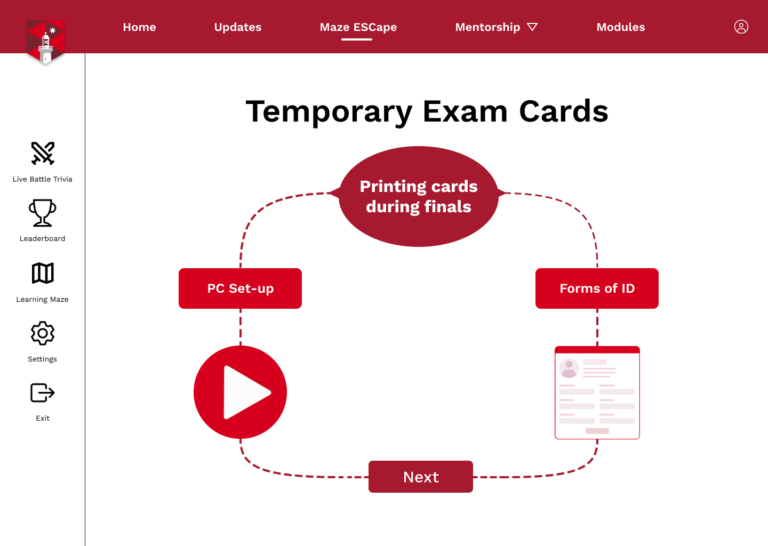
An interactive knowledge tool – that guided staff through modules and encouraged deep learning and engagement through gamification and navigation to relevant pages in the current Notebook.

Mentor group service model – provides peer support and career guidance to new employees, complementing the existing buddy system by offering more structured and long-term support.
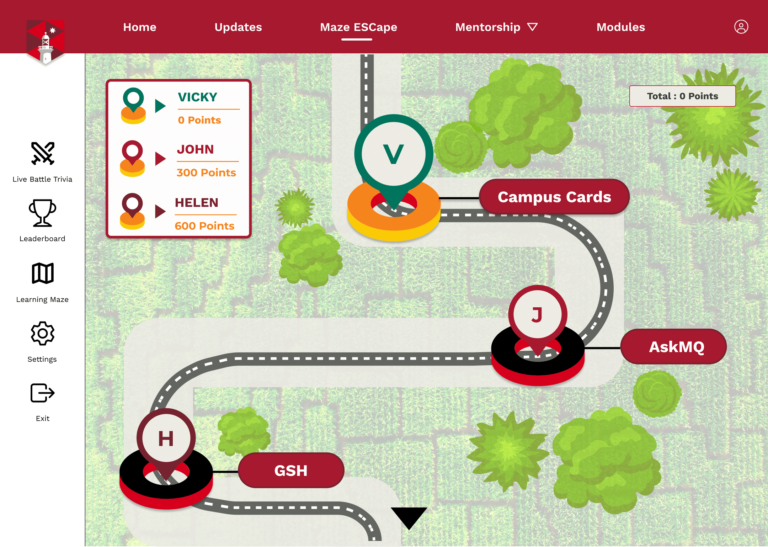
Onboarding Map – that shortens learning curve, provides projection, and tracks progress, indicating areas for manager feedback.
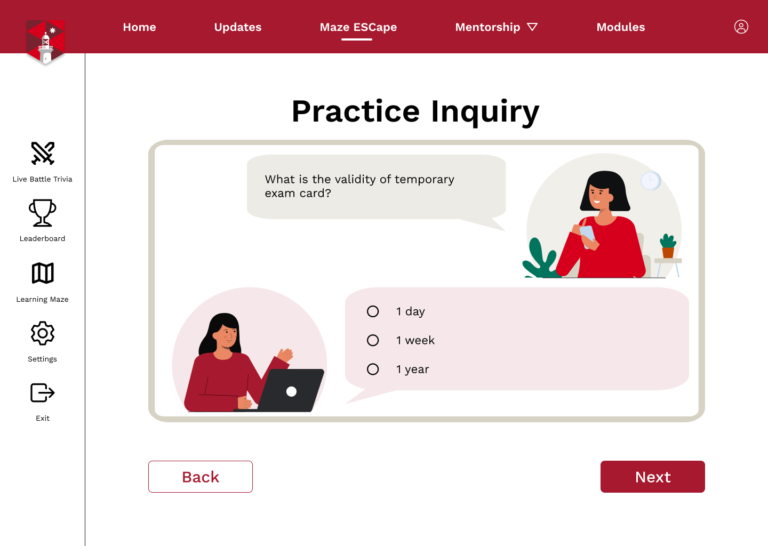
Mock inquiry practice tool – that uses intelligence to generate realistic student questions so that users can practice their skills in a simulated environment.
The findings, insights, and ideas recommended to Macquarie University were all taken on favorably. Even before the project was completed, the clients told us that they were in the process of implementing similar changes to their existing onboarding process by modifying the process that the staff suggested. This will ensure more engaging learning practices and make the organization more customer-centric.
Hi-fi Prototype Screens
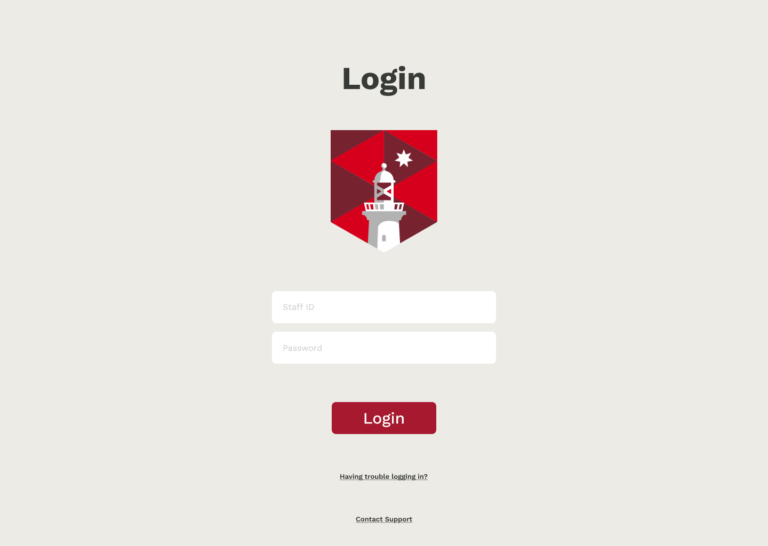
Login Page

Home – Dashboard
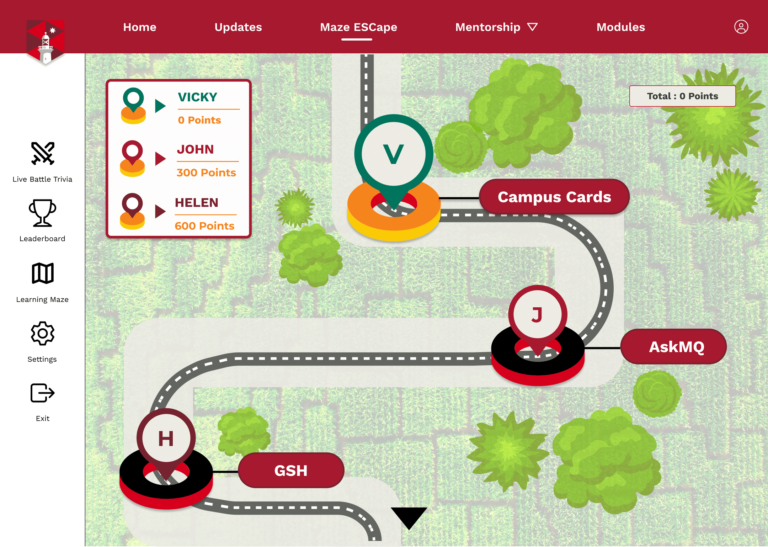
Maze landing page
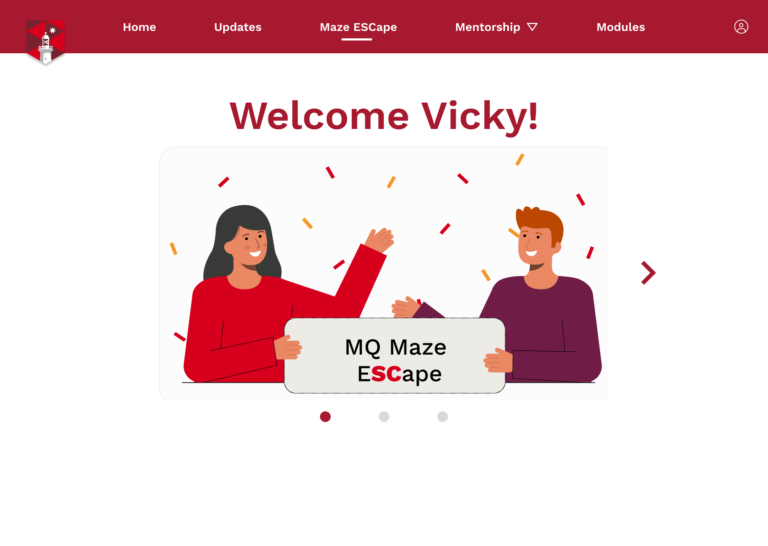
Welcome tour – 1
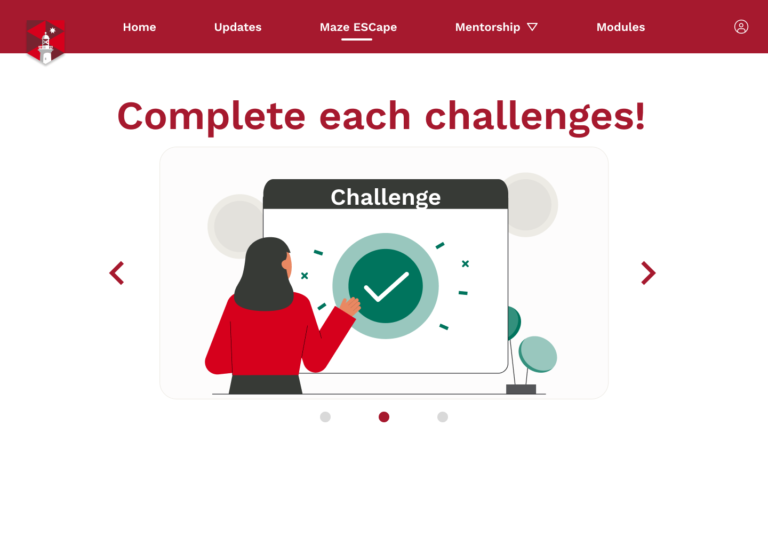
Welcome tour – 2
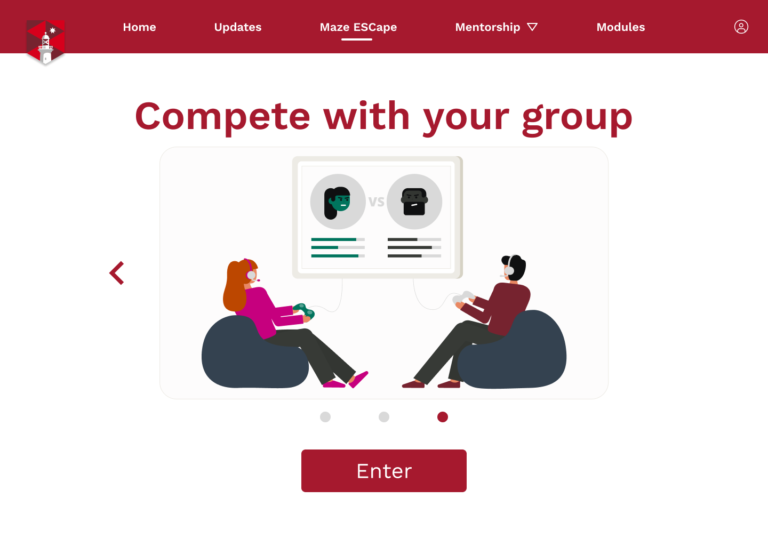
Welcome tour – 3
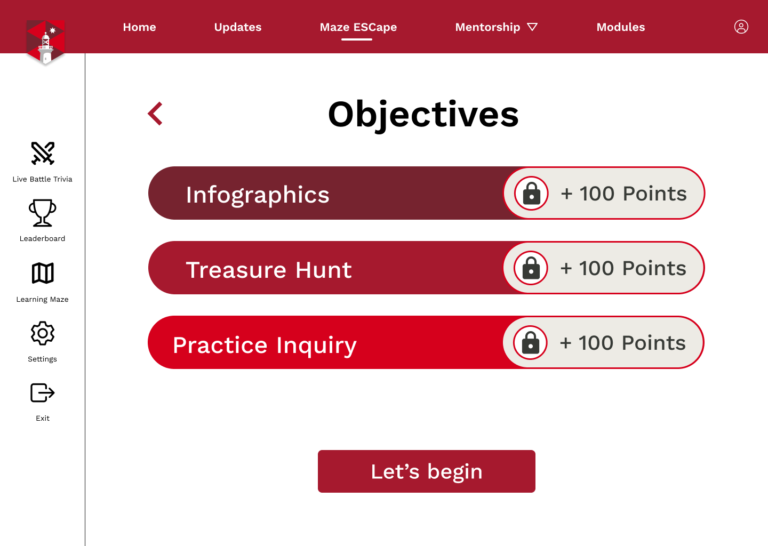
Objectives
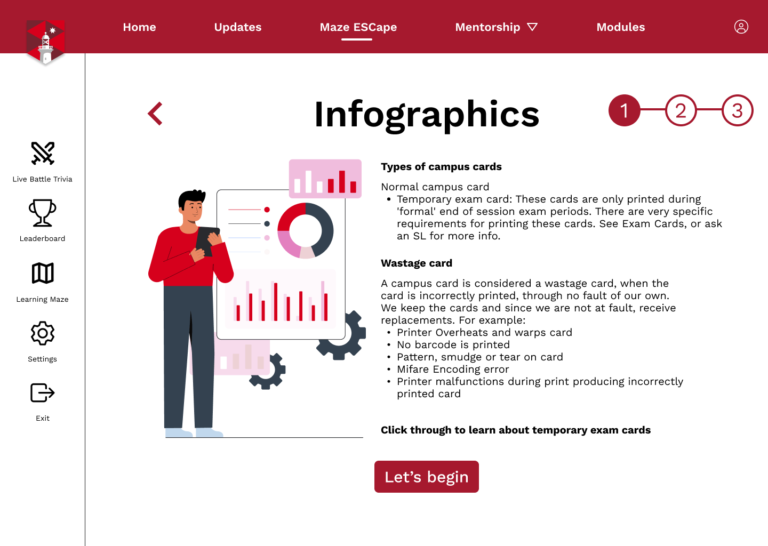
Infographics – Intro
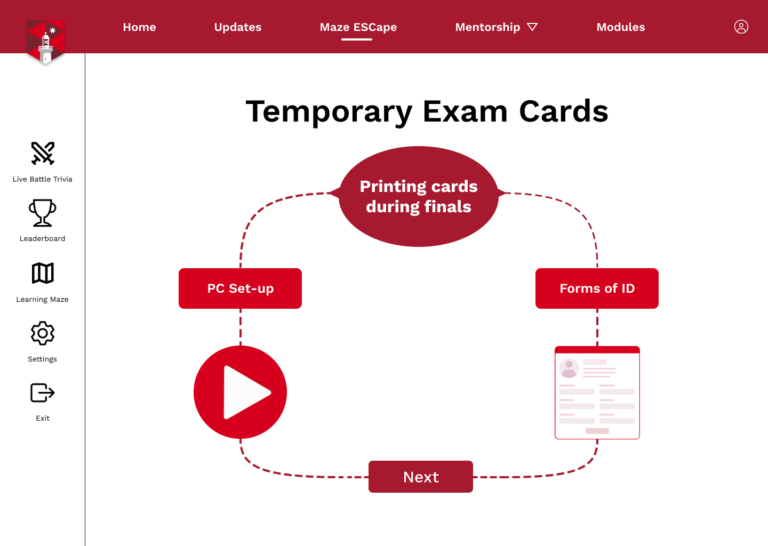
Inforgraphics – knowledge tool

Treasure Hunt – Intro
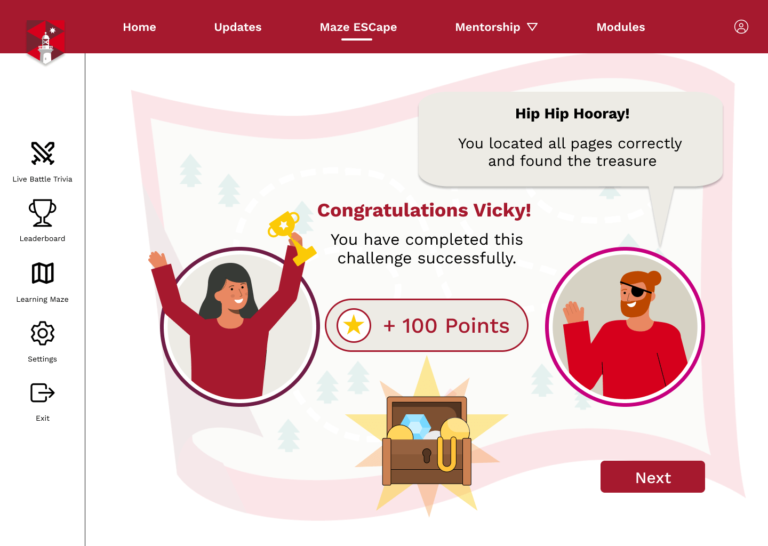
Treasure Hunt – Exercise
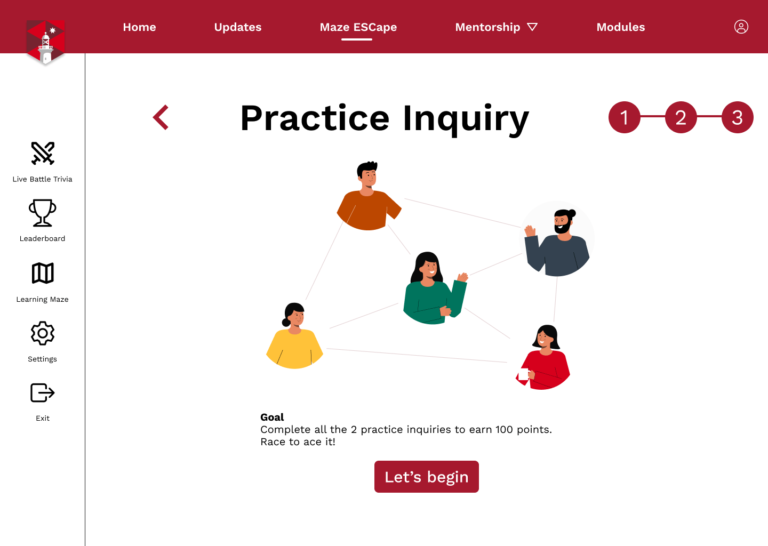
Practice Inquiry – Intro
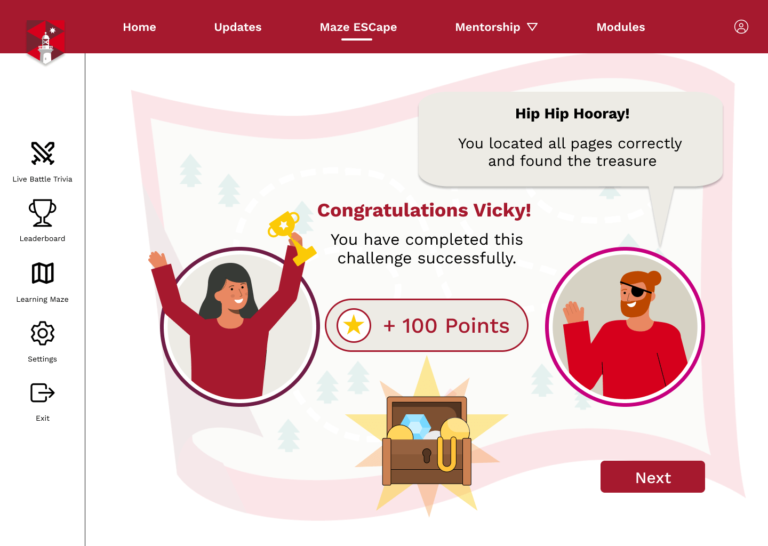
Practice Inquiry – Exercise
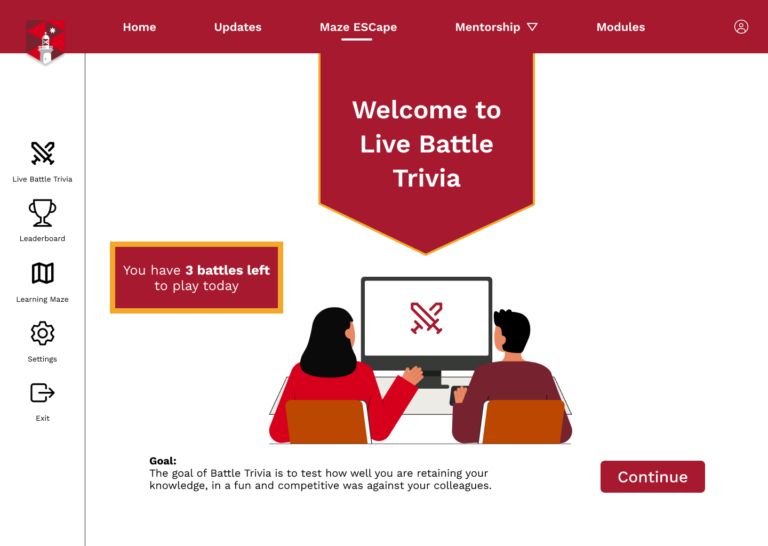
Battle Trivia – Intro
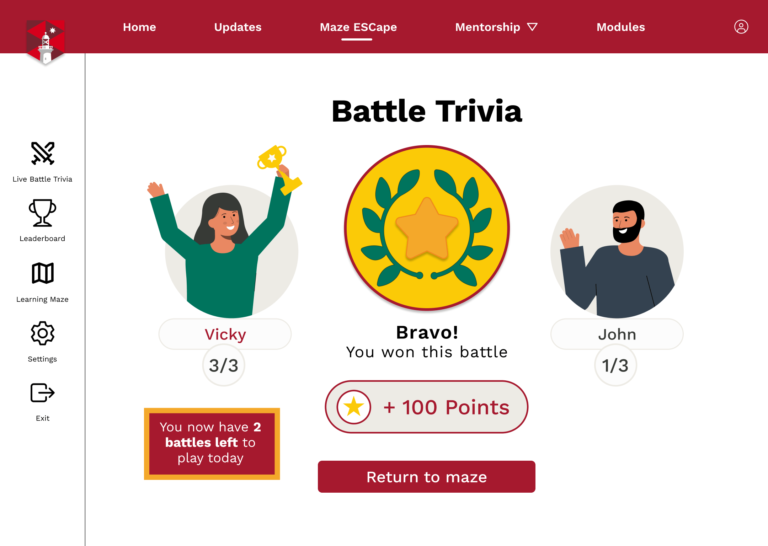
Battle Trivia Exercise
Next steps
Further testing and iteration are required to gauge the success of the mentorship groups and to test the scalability and other interactive elements once they have been implemented.
Additional modules should be included to establish them as reference tools rather than just interactive games. This would allow staff members to easily navigate through information while on shift. This also ties in with the notebook revamp, as the overload of information and poor navigation were major pain points identified in our insights. We would ideally like this integrated into learning modules completely.
Finally, a more diverse range of activities should be implemented on the platform for all mentorship groups to engage in.
And that brings us to the end of my project case study.